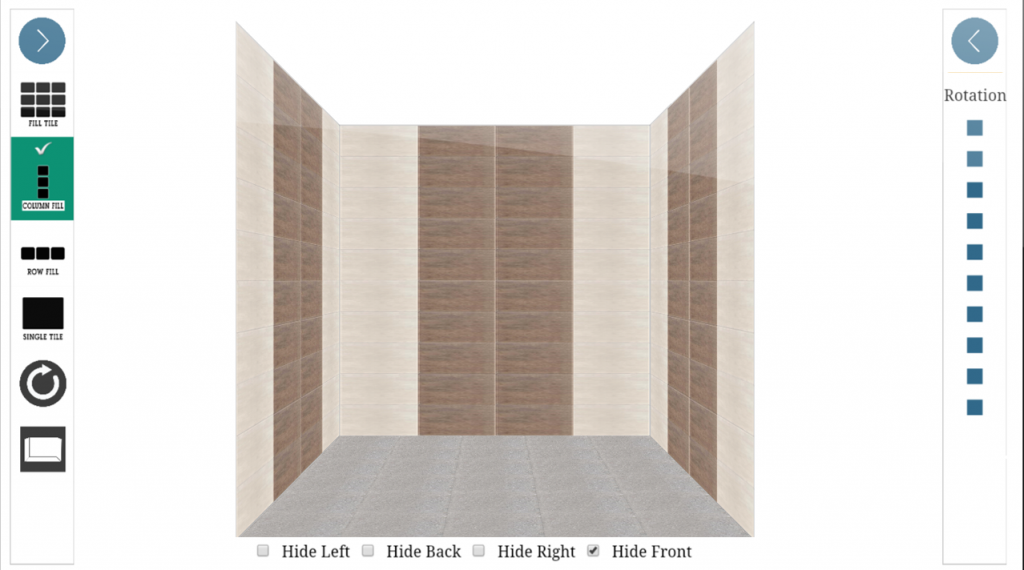Wall And Floor 0.4.1
Free Version
Publisher Description
WALL AND FLOOR (www.wallandfloor.in ) is an online 3D tile visualizer specially designed for tile dealers .
Ambiance: A quick tile visualizer with number of delightful environment of selected ambiance e.g. living room, bedroom, bathroom, kitchen etc. Easy to design wall and floor patterns , also use multiple tile like hilighter , dark and light combination . its minimize the customer decision time and purchase time.
Features of Wall And Floor Mobile
* Free Updates always
* Design unlimited wall anf floor concepts
* Prepare your own catalouge
* Unlimited ambience to chooese, Bath room, living room, Kitchen etc
* Fast Ambience Loading
* Offline use with preloaded tiles
* Syn and manage tiles from your web [WAF] account
Coffee: A Costomer enquiry and follow-up reminder System , COFFEE will automatically reminds you at which day and date basing on enquiry feed and also lock all the conversations . works in offline and syn it when it connects to internet.
Features of COFFEE Mobile 0.1
* Add ,Edit ,Delete Customer Enquiry.
* Manage Reminders.
* Offline / Online Usage.
* Sync with Server on Fly.
* List all conersation.
* Mange all enquiries even from web [WAF] account
#WAF Tile Calculator
WAF TILES Calculator is a simple and immediate but useful program for the fast calculation of the quantity of required tiles for a laying in an area and/or in a perimeter defined by the consumer.
About Wall And Floor
Wall And Floor is a free app for Android published in the Office Suites & Tools list of apps, part of Business.
The company that develops Wall And Floor is WAF Enterprises. The latest version released by its developer is 0.4.1. This app was rated by 7 users of our site and has an average rating of 2.4.
To install Wall And Floor on your Android device, just click the green Continue To App button above to start the installation process. The app is listed on our website since 2016-05-13 and was downloaded 2,873 times. We have already checked if the download link is safe, however for your own protection we recommend that you scan the downloaded app with your antivirus. Your antivirus may detect the Wall And Floor as malware as malware if the download link to in.wallandfloor.visualizer is broken.
How to install Wall And Floor on your Android device:
- Click on the Continue To App button on our website. This will redirect you to Google Play.
- Once the Wall And Floor is shown in the Google Play listing of your Android device, you can start its download and installation. Tap on the Install button located below the search bar and to the right of the app icon.
- A pop-up window with the permissions required by Wall And Floor will be shown. Click on Accept to continue the process.
- Wall And Floor will be downloaded onto your device, displaying a progress. Once the download completes, the installation will start and you'll get a notification after the installation is finished.